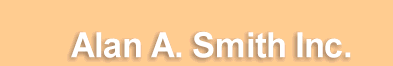|
|
|
MIDUSS 98 Build and Update
|
| MIDUSS has been under development since 1981 and we are
continually making improvements. The first version was used on
DOS systems and progressed to version 4.72.1. The software was
completely rewritten for the Windows operating system and on Sept.
4, 1998 MIDUSS 98 version 1.0 was released. The final update
to MIDUSS 98 was released May 4, 2004. We are no longer
developing updates for this version. For MIDUSS 98 we used an update DATE as the version indicator.
Number of updates released: To find out your current version while running MIDUSS, click the Help / About menu item. The final version is: MIDUSS 98 - version 1.0 - May 5, 2004. The MIDUSS 98 Demo is no longer available.
|
The link below lets you download the final May 5, 2004 update. Download 1.8 MB The main executable is the only file that needs to be updated. The executable is named Miduss98.exe and is contained in a
self expanding file that is named 'm98v100FS.exe'.
You will download the m98v100FS.exe file, double click it, and
it will self expand into Miduss98.exe.
If you require the final release of the setup program for MIDUSS98 you can download it here. This downloads the program used to install Miduss98 on your PC. Note: MIDUSS98 will co-exist on the same PC as our new MIDUSS Version 2. There is no interference.
|
| May 5, 2004 |
|
| Oct. 10, 2003 |
|
| Sept. 28, 2003 |
|
| Aug. 13, 2003 |
|
| Aug 3, 2003 |
|
| July 31, 2003 |
|
| June 17, 2003 |
|
| March 27, 2003 |
|
| March 12, 2003 |
|
| December 4, 2002 |
|
· A minor error has been fixed in the Trench command concerning the adjusting of the stage-volume data to allow for either perforated or non-perforated pipes within the clear stone fill. Previously this occasionally caused the curve of volume as a function of depth to be non-monotonic. · In the Hydrograph/Combine command the code has been modified so that in Automatic mode the user can manually define a Junction node prior to the point in the Input database at which the same Junction node is introduced. Subsequent uses of Combine with reference to that Junction node cause flows to be accumulated in the normal way. · In the Hydrology/Storm command the Canadian AES option gave an error if the storm duration was less than or equal to the time to peak. This error is now properly trapped and corrected. · In the Hydrology/Lag and Route command, any change made to the values of channel or reservoir lag did not cause the [Accept] button to be disabled (grayed out). This has now been corrected thus forcing the user to press the [Route] button to update the result before accepting the result.
|
| November 8, 2002 |
|
·
In the Channel command the format of the value of
Manning’s ‘n’ has been changed to show 3 decimal figures. This
corrects a problem in which a value of (say) n = 0.036 used in
Manual mode was read in Automatic mode as n = 0.04 with
resultant change in the computed design results. |
| October 22, 2002 |
|
·
When using the Show/Output File command MIDUSS
uses Wordpad.exe if the Output File is larger than 50 KB. If
Wordpad.exe is not found either by the program or by the user
the Show/Output File is cancelled. Previously this sometimes
caused the Output File to be closed which effectively terminated
the session. This problem has now been corrected |
| October 21, 2002 |
|
| September 11, 2002 |
|
| March 30, 2002 |
|
| March 27,2002 |
|
| March 24, 2002 |
|
| March 17,2002 |
|
| March 01, 2002 |
|
| February 19, 2002 |
|
| February 18, 2002 |
|
| January 19, 2002 |
|
| December 17, 2001 |
|
| December 13, 2001 |
|
| December 4, 2001 |
|
| December 1, 2001 |
|
| November 25, 2001 |
|
| November 19, 2001 |
|
| November 15, 2001 |
|
| November 9, 2001 |
|
| November 6, 2001 |
|
| November 4, 2001 |
|
| November 1, 2001 |
|
| October 30,2001 |
|
| October 10,2001 |
|
| September 23, 2001 |
|
| September 16, 2001 |
| In the Route command code corrected to display channel depth for
trapezoidal or complex cross-sections |
| September 5, 2001 |
| Pond command modified to estimate time to centroid if last ordinate
in outflow hydrograph is finite. In Channel command code corrected to allow extra point to be added in table of coordinates. |
| July 12, 2001 |
| In Catchment command rainfall loss parameters in SCS method made
more interactive so that change in one causes related parameters to
be updated. |
| June 22, 2001 |
| Time of Concentration tool modified to allow choice between Friend
eq. And Kinematic Wave eq. for overland flow time. Tool can be used
for both Metric and U.S.Customary units. |
| June 17, 2001 |
| New tool added to Pond command to allow user to compute equivalent
aspect ratio for an irregular base area with known area and
perimeter based on the equation 4R + 4/R - 8 = P^2/A. |
| Mar. 14, 2001 |
| The Miduss Help file was updated to show the Microsoft2000 WinHelp
format with an Explorer type navigation tree in the left panel.
This requires the addition of the file RoboEx32.dll. This was
omitted in the March 12 versions of the Setup file and the
compressed Help file M98Help.exe |
| Mar. 12, 2001 |
| New Time of Concentration tool added. Also new tool to define
storms for Malaysian users. Accessible only to users with Malaysia
pack. In the Graph command an error in drawing arrows has been corrected. In the Pipe command the design result shows an improved graphic of the normal flow and critical flow depths. A {First time User?] button has been added to the Disclaimer form to help first-time users to get help. The Help system has been re-compiled using the Windows 2000 WinHelp style and Chapter 1 of the Help file has been improved. Code has been modified to detect Windows ME and 2000 operating systems in order to locate Notepad, Wordpad and Calculator more easily. |
| Jan. 23, 2001 |
| The Setup program has been modified so that for Windows NT v 4.0 and
Windows 2000 the secondary setup procedure to create an NT Service
is now done automatically. Previously this required execution of
the file CrypkeyService.exe. The paths used to execute applications such as Calc, Notepad and Wordpad have now been customized to suit standard installation of Windows NT 4.0 and Windows 2000 as well as Windows 95, 98 and ME. |
| Jan. 9, 2001 |
| In the channel command the water level and critical depth level were
not plotted properly if the cross section was divided into two or
more channels - e.g. a road cross section with water level below
crown elevation. This has now been corrected. |
| Dec. 16, 2000 |
| When using the Hydrograph/Undo command in Automatic mode to correct
or remove a Combine command the warning message persisted due to
cycling. This has been corrected. A related error which occurred when updating the list of Junction nodes in the Combine command has also been corrected. In the Trench command numerical instability was sometimes encountered if the lowest invert level of the outflow control was significantly higher than the upper limit of the storage element in the trench. This was due to the fact that the slope dStorage/dDischarge was either zero, infinity or a singular point. This has been corrected by adding an optioin to allow the user to define the diameter of the access riser (i.e. manhole acess) to be defined in such cases. In the Pond and Trench commands the orifice discharge sometimes displayed very small negative values when the head was close to zero. This has been corrected. The Authorization Information window and the Disclaimer window now display the date of the current executable. The CDrypKey licenses have been upgraded to version 5.5 in order to be fully compatible with the Microsoft Windows ME operating system (when supplied by an OEM). Both the Setup program and the compressed update file 'm98v100FS.EXE ' now install new libraries automatically. Note that new KeyCodes for CrypKey version 5.5 are generally different from those used for version 4.3 of CrypKey. In the Storm command use of the Chicago hyetograph timestep multiplier now disables the [ACCEPT] button to force the user to use the [Display] button to update the results. In the Pond/Rooftop storage command the number of roofdrains is displayed prior to acceptance of the design. |
| Nov. 30, 2000 |
| Both Setup.exe and m98v100FS.EXE now have updated Crypkey libraries
which eliminate problems when installing on a computer which has an
OEM installed version of Windows ME. In the Pond command, use of the Rooftop Storage option now displayed the number of roof drains corresponding to the user specified density in sq.ft/drain or sq.m/drain. In the Storm command the Chicago option offers the user an option to define a multiplier for the time step. Previously if this was used the [ACCEPT] button was not disabled (i.e. grayed out) to force use of the [Display] button. This has now been corrected. |
| Nov. 15, 2000 |
| Remake of Setup, m98v100 and m98v100FS files to correct a problem
which occured on certain computers depending on the version of
certain Microsoft DLL files. N.B. If you downloaded any of the Nov. 5 files you should replace it with the Nov. 15 version to be on the safe side. |
| Nov. 5, 2000 |
| In the Show/Graph command the Edit/Draw/Arrow command has been
corrected so that arrows are drawn from the starting click to the
finish click. In the Setup.exe file a file FSclient.ini has been added. This causes a diagnostic file Error.log to be created if a run-tiime error is encountered and, if you are currently connected to the internet, the file is automatically sent to info@alanasmith.com to report the problem and help us to provide the necessary fix. |
| Nov. 1, 2000 |
| In the Trench and Pond design commands an obscure error occurred in
automatic mode if zero values were read in to the H-Q-V grid by
using the [RUN] or [STEP] command in the Control Panel. This error
has been corrected. |
| Oct. 21, 2000 |
| If the Trench and Pond Design commands were used in automatic mode
and the input file had been edited to change one or more of the
design parameters (e.g. the Trench grade) the stage discharge curve
was not always properly updated unless the [Compute] button was
pressed. The update to both outflow and storage curves is now done
automatically. |
| Sept. 9, 2000 |
| In the Show/Graph command the lower margin contains the name, date
and time of the output file to assist in cross-referencing plots and
runs. An error in the positioning of this string has been corrected. |
| July 14, 2000 |
| If Pipe design detects a surcharge condition and user wishes to
modify design, the warning message now shows the lower limits for
diameter or grade. In the Pipe Design command the depth as a fraction of the diameter is now also shown beside the depth of uniform flow. This may help users who like to design for pipes running 2/3 to 3/4 full. |
| June 6, 2000 |
| In the Route command the [Undo] button is now disabled in Automatic
mode in case you press it by mistake instead of the [Accept] button.
Also the format of the Output file has been improved. When using
Route in Automatic mode and either the Inflow hydrograph or the
conduit has not been properly defined the current record pointer in
the input database has been corrected to prevent cycling. When you are prompted to select the units the text in the yellow textbox has been made more explicit in case the menu item is not properly displayed. When using the Edit Panel in Automatic mode the drop down list used to display a subset of the commands in the database has been corrected. When using the 'Quit and Start Over' menu item all hyetograph and hydrographs are now set to zero thus correcting a previous error. |
| May 22, 2000 |
| The Setup program now installs the FailSafe (TM Compuware Numega)
version. Although 1 MB larger, the executable is not noticeably
slower and has proved popular with both new and experienced users. In the Qpeaks summary table the reach length has been added to the 'Pipe Route' and 'Channel Route' labels to assist users with long runs in Automatic mode. In the Channel command the plot of the cross-section has been improved to distinguish between the water surface and critical depth levels. In the FileI/O command read or writing of a hydrograph file causes the peak flow and total volume to be recorded in the current output file. When a hydrograph file is read in both peak flow and volume are updated for the particular hydrograph which is overwritten and these values show properly if the Show|Table|Hydrograph is used. |
| March 30, 2000 |
| In the Hydrograph|Combine command the [New] button is not disabled
in Automatic mode. This allows you to use Combine in Manual more
while the Control Panel is still visible. In the Catchment command code has been corrected to allow you to set the runoff coefficient to 1.0. |
| March 4, 2000 |
| In the Trench command a minor correction has been made to show
whether a weir or Orifice is being defined when using the Outflow
Control option. In the Catchment command a correction has been made to allow a Runoff Coefficient of 1.0 to be defined. |
| Feb. 10, 2000 |
| If the Plot command is used in either the Pond or Trench design
options pressing the primary mouse button whili moving the cursors
causes the values of Level, Discharge and Volume to be displayed in
the title bar of the Plot window. This does not alter the
functionality of the command and is merely for convenience of the
user in interrogating the plot. |
| Dec. 23,1999 |
| After the units and an output file have been defined new users were
presented with the main menu but with no suggestion as to the next
step. A prompt message has been added to describe the various
options available. |
| Nov. 19,1999 |
| In the Channel command the output file displayed the maximum depth
incorrectly when defining a complex channel cross-section. This has
been corrected. In Automatic mode a channel with a complex cross-section is now displayed with improved scale factors. Both the Channel and Pipe commands can be used without having to generate an Inflow hydrograph. If this occurs in Automatic mode the message "No Inflow - cannot continue" was displayed. This has been corrected to allow the user to abandon the command or continue to use it with the previous or other user specified flow. |
| Nov. 9, 1999 |
| If the user closes the Storm Descriptor window without Accepting it
a message was displayed when subsequent menu items (e.g. Hydrology)
were attempted. This has been improved by displaying the Storm
Descriptor window after pressing the [OK] button on the massage box. If the Hydrology|Lag and Route command was used after the Hydrology|Baseflow command was used on a previous tributary the first 1 or 2 elements of the routed Overland flow hydrograph contained small but finite values which should have been zero or close to zero. This has now been corrected. |
| Nov. 3, 1999 |
| Users trying to use the Design|Diversion command without having
previously defined either a Pipe or Channel experienced a run-time
error (division by zero). This has now been corrected so that the
Diversion command can be used to simply split an Inflow hydrograph
into two components. |
| Oct. 20, 1999 |
| A network version of MIDUSS has been developed but has not yet
been tested on other than small, peer-to-peer networks. A special
SetupClient program has been developed to allow the necessary
control files to be downloaded from the server to a Miduss Client
computer. This is not yet available from the web site. |
| Oct. 1, 1999 |
| The spin=button added to the Channel window (Aug.15, 1999) has been
removed until some problems have been resolved. Reduction of the
number of decimal places caused loss of accuracy in the
cross-section coordinates (Sorry!) A new version of the main executable 'Miduss98.exe' has been made available as the compressed, self expanding file 'm98v100FS.EXE'. This version has enhanced error trapping and writes trace and diagnostic messages to an Error.log file in the \Miduss98\ folder. See News item elsewhere. |
| Sept.24,1999 |
| In the Pond command the program failed to trap a value of more than
50 levels and crashed. This is now fixed. When running in Automatic mode using the [STEP] button, the time parameters were read in OK but the maximum hyetograph and hydrograph arrays were not defined properly. Then if the Hydrograph|FileIO command was used to read in and define the storm (instead of using the Storm command) an error occurred. This has now been corrected. |
| Sept. 22,1999 |
| In the Catchment command if the option is chosen for user-specified
flow lengths on the pervious and impervious fractions, the
impervious flow length was someetimes improperly defined in
Automatic mode. This is now fixed. |
| Sept. 16,1999 |
| In the Help|Tutorials command an error has been corrected which
prevented Read-only files (e.g. on the CD) from being accessed. |
| Sept.13,1999 |
| In using the FileI_O command to import a flow hydrograph an error
has been corrected which prevented the Hydrograph|Undo command from
restoring the original hydrograph file. |
| Aug.20,1999 |
| In the Channel command the critical depth is shown in the
cross-section plot as well as the uniform flow depth. In the table
of coordinates a horizontal scroll bar has been added. If more than
10 points are being defined graphically the grid table scrolls right
automatically to show the coordinates of the current point. |
| Aug.17,1999 |
| In the Hydrograph|FileI_O command an error is corrected which
prevented a new file name from being entered if a previous file of
the same name was found and would be overwritten. |
| Aug.15,1999 |
| In the Tools|Add Comment command the prompting text "Enter text
here..." is not shown in Automatic mode because the text box does
not have the focus and therefore required the user to delete it or
overwrite it. If more than 21 lines of comment are entered vertical scroll bars are enabled and the height of the Comment window is limited to the height of the MIDUSS window. In the Channel command the form can now be resized to show more than 10 columns of coordinate data if required. Also in the Channel command, the number of decimals used in the coordinate grid can be increased or decreased by clicking on a spin button. |
| Aug.14,1999 |
| One common use of the Diversion command in Automatic mode is to
subject a drainage system designed for (say) a 5-year storm to a
more severe rainfall (100-year). When a pipe is found to be
surcharged MIDUSS suggests that the user may want to use the
Diversion command to separate the major and minor flow components. When running in Automatic mode MIDUSS 'peeks' ahead of the Pipe command to see whether or not a Diversion command is already present. If it is, the prompt is skipped. When the Diversion window is opened, the default value of the Node number is set to either the last Catchment number or, if the Confluence command was used prior to the Pipe design, the number of the junction node is used. The default Description is set as "Major flow at node 123" where '123' represents the default node number. MIDUSS detects whether the Diversion command is called from the Main Menu or from the Input database file. In the latter case, the default values of Node number and Description are read from the input file. After using the Diversion command MIDUSS suggests that the Hydrograph|Next Link command should be used. If you respond [Yes] to this prompt, this is done automatically. When the [Accept] button is pressed in the Diversion form the program checks to see if the diverted flow file already exists. If it does, a warning is displayed to change the Node number. An error which prevented a change from being made is now corrected. If the Node number is changed the description is automatically updated. |
| July 14,1999 |
| When trying to transfer a license to a computer which already has a
valid license the message advising that the old license must be
'killed' was unclear. This has been improved. When using the Hydrograph|Undo command to reverse a Hydrograph|Confluence command, junction file is re-constructed. An error in the formatting of the restored file has been corrected. In Automatic mode if a previously designed pipe is found to be surcharged a warning message asks if this is acceptable. The default button is now [No]. In the Tools|Add Comment window a vertical scroll bar has been added for very long comments (you always add comments, of course!). In Automatic mode the height of the Comment window is limited to the screen height less one line. In Automatic mode the Storm command did not respond to the first Tab click to change the storm type. This is now corrected. |
| May 6,1999 |
| In the Channel command using a complex cross-ssection with the
user-specified peak flow option an error occurred if Q was left at
zero. This is now trapped. The Setup.EXE program has been improved to make the installation of an NT Service automatic instead of requiring special action by the user. In the Show|Graph command showing multiple hydrographs sometimes caused a scaling error depending on usage. This is now corrected. If the Storm command is used more than once the program now 'remembers' the previous Storm option. Using the Hydrology|Lag & Route command caused the Inflow hydrograph to be unaccessible to other options such as Show|Quick Graph. This is now corrected. Some errors associated with the File|Quit & Start Over command have been corrected. |
| Apr.12,1999 |
| In the Trench command, setting the ground water elevation equal to
the trench downstream invert level previously caused a 'division by
zero' error. This has been corrected. |
| Apr.9,1999 |
| When using the [RUN] or [STEP] buttons on the Control Panel to
process the Storm command in automatic mode, the storm descriptor
(e.g. '005hyd') was previously not written to the output file.
Using the [EDIT] button was OK. Now all three buttons cause the
descriptor to be copied properly. |
| Apr.4,1999 |
| In the Trench command the check box to include the base width in the
exfiltration area is now shown explicitly and the default condition
is 'checked'. An extra record is written to the output file to
record the state of the checkbox. The program works correctly with
both old and new file formats. In the Trench command the default number of stages has been increased from 21 to 41 (i.e. 40 depth increments). When running the Trench command in automatic mode with the [EDIT] button the [Accept] button was not always enabled. This is now corrected. |
| Apr.1,1999 |
| In the Catchment command the [Show Details] button sometimes showed
incorrect values for the runoff depth and rainfall losses. This is
now corrected. |
| Mar.31,1999 |
| In the Trench command the range of depths is now calculated from the
downstream invert to the top of the trench at the upstream end.
Previously the trench height was used. In the Catchment command the default value of initial abstraction (Ia) is now computed to be consistent with the default curve number CN when the SCS option is used. Both pervious and impervious fractions are corrected. In the Trench command the [Accept] button is disabled when any change in data is made. This forces the user to repeat the [Route] command. |
| Mar.17,1999 |
| When running in Automatic mode, attempting to import a storm file
(e.g. 5year.stm) caused the file extension to be changed to 'hyd'
which required manual editing of the filename. This error has now
been corrected. |
| Mar.16,1999 |
| When a storm event is defined by means of the Hydrograph|FileI_O
command instead of by the Hydrology|Storm command the correct total
depth was not written to the output file. Also, the
StormDescription window was not displayed. These errors have now
been corrected. In the Hydrology|Catchment command, if no runoff (effective rainfall) resulted from the pervious fraction the time of concentratioin in the [Show Details] display was shown as 999999.000. This has been changed to '---'. Also some error diagnostics and messages have been corrected. |
| Mar. 6, 1999 |
| When using the File|Output|Create New file or Open Existing file and
there is already an existing file of the same name the Message box
now offers three choices to (1) overwrite the file (2) go back and
define another filename or (3) abort the operation. Some diagnostic printout in the Storm command was included by accident in the March 3 version. This could have affected running in Automatic mode. This has now been removed. |
| Mar. 3, 1999 |
| In the Automatic/Create Miduss.Mdb command (or the File/Open Input
file command) the Open File dialog box starts at the currently
defined Output file folder. In the same command, if the selected
file does not have an Exit command as the last command, an extra
pair of records are added to provide an Exit command. This fixes a
problem if an input database without an Exit record was run to the
End-of-File. |
| Feb. 9, 1999 |
| The Diversion command has been fixed so that in Automatic mode, a
change of the threshhold flow is correctly read from the input
database. Previously it was reset to the capacity of the last pipe. |
| Jan. 26, 1999 |
| In the Pond command code corrected so that if user defines number of
levels <=8 the grid of Levels - Discharge - Volumes displays the
bottom row correctly and avoids 'Illegal row' error. In Pond, when the Geometry|Rectangular pond command is used with a very large depth (e.g. by setting WLmax as 155 instead of 15), the base area suggested by MIDUSS is shown as zero instead of generating an illegal operation error. The [Compute] command button on the Pond window (to the right of the grid has been removed as it caused more confusion among users than it was worth. In the Pond menu the items Geometry|Compute Volume and Outflow Control|Compute outflow are enabled only if a storage volume device or a flow control device has been specified. Code in the Pond commands Geometry|Graph Volume and Outflow Control|Graph Outflow has been corrected. Code in the Pond commands to compute Storage Volume, Outflow Control discharges or Rooftop storage and outflow for less than 8 levels now works correctly. When running in Automatic mode execution stops properly at the end
of the file even if a File/Exit command is not present. |
| Jan. 7, 1999 |
| In the Trench command code has been corrected to allow the number of
stages to be less than the number of rows displayed in the H - Q - V
grid (i.e. 8). |
| Jan. 4, 1999 |
| When running some versions of the file Miduss98.exe under Windows
NT4.0, pressing the [Run MIDUSS] button on the Authorization
Information window caused the program to exit with the message
"License manager is closing down". The corrupted code has been
corrected. |
| Dec. 27, 1998 |
| Explanatory messages displayed for commonly encountered Crypkey
errors. Crypkey is the copy protection system built into MIDUSS98. Route command handles cases of very peaky inflow hydrographs on steep slopes (eg. >1%) which previously gave peak outflow greater than inflow due to discretization around the the peak. In Channel command, code corrected to allow manual entry of slope. This was a hangover from earlier attempt to allow comma as decimal separator. In Hydrograph/Start/Edit inflow, code to show the time of the cell under the mouse pointer has been corrected to work properly when grid is scrolled down. Also, form corrected to show down arrow in vertical scroll bar. Command Hydrology/Lag & Route has been corrected to work properly when units are Imperial or U.S.Customary. The Authorization Information window has been corrected to show 'Authorization OK' instead of 'NOT present'. Generation of file 'Main.log' (log of license manager) is now enabled as default.
|
(c) Copyright 1984-2023 Alan A. Smith Inc.
Terms and Conditions
Privacy Policy
|
|