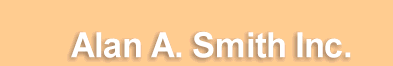|
|
|
v2 new feature - HydrographThe two new commands in the Hydrograph Menu are both concerned with manipulating the Test hydrograph. Several commands in MIDUSv2 have a checkbox which causes a user-defined Test hydrograph to be displayed graphically with the other hydrographs computed by the command. This allows some calibration of the MIDUSS model to improve the agreement between a hydrograph observed in the field and the hydrograph computed by MIDUSS. Move Outflow to Test hydrograph: Moves a hydrograph that has been imported into the Outflow hydrograph array to the Test Hydrograph array. Edit Test Hydrograph: Displays the current
contents of the Test hydrograph in both tabular and graphical mode and
allows the user to edit the individual cell-values. In addition, cells
can be Inserted or Deleted with automatic adjustment of the hydrograph
length, maximum flow value and total volume.
|
|
|
|
(c) Copyright 1984-2023 Alan A. Smith Inc. |
|
|